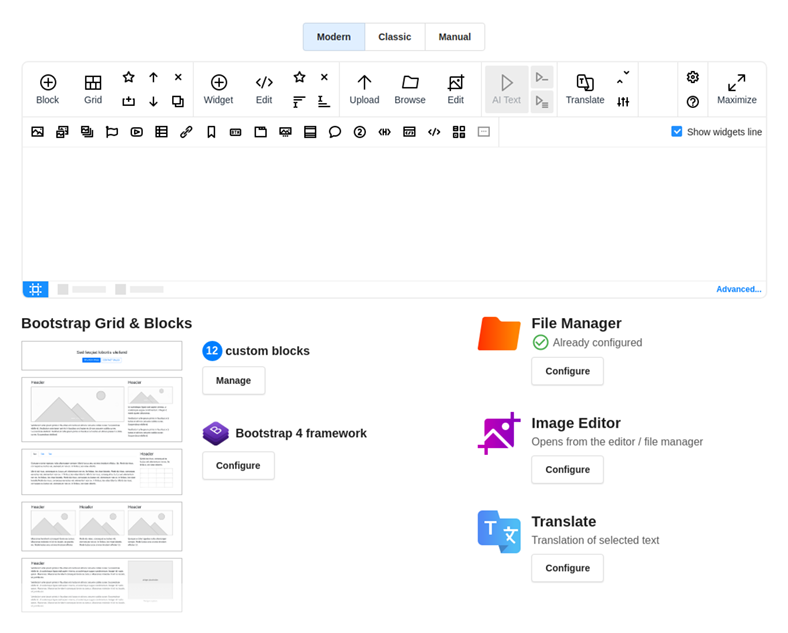Using Txt42 ChatGPT service in N1ED editor

Use the power of Txt42 ChatGPT service within the N1ED editor!
N1ED is a versatile WYSIWYG editor that can be installed as a plugin for CKEditor 4 or TinyMCE. N1ED offers an array of features such as a file manager, image editor, Bootstrap grid features to edit responsible pages, and create reusable block templates. And now N1ED includes the integration of Txt42 ChatGPT service. With this combination, you can enhance your editing experience and tap into the capabilities of AI-generated texts.
Txt42 ChatGPT plugin understands context and generates relevant text based on your prompts. Select a phrase that closely matches the topic of your new text, and press Ctrl+Enter or the toolbar buttons. ChatGPT will promptly generate relevant text for you. You can also manage the volume of text using the Less/More buttons.
Install N1ED
Step-by-step instructions
Install the backend
Optional: This step is required if you wish to utilize all N1ED features including its ChatGPT generator.
Install the Flmngr PHP script or Node server on your server. The manuals for installation and backend connection with N1ED can be found behind the provided links.